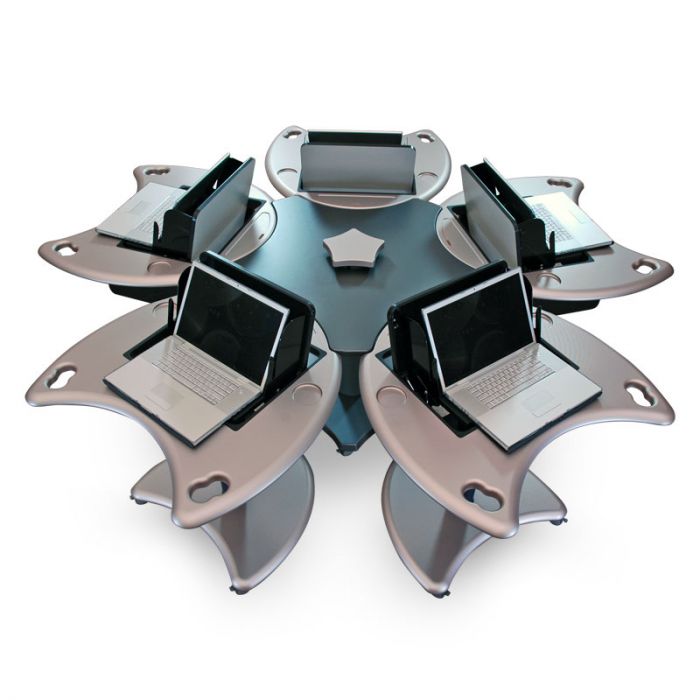
Modular office workstations used to be dull, gray cubicles. These were easy and affordable for the employer, but left a lot to be desired by employees. Today, employers have learned from modular furniture history that ergonomics is just as important as economics. Office furniture is an investment that can boost productivity and morale. If employees must go into the office, it can help if that space feels customizable to their needs. As hybrid work needs and changing employee expectations continue to impact the economy, modular workstations can be a surprising asset. You can take advantage of a more modular workplace to drive engagement and make employees feel more comfortable getting back in the office.
What Does Modular Furniture Mean?
Modular furniture is the kind that can be changed around in shape. Some kinds of sectional sofas are very familiar examples of modular furniture. You can move the chaise lounge to be on either end or even in the middle. Modular furniture for the office like a conference table brings the same flexibility into the workplace.
Advantages of Modular Furniture
Modular furniture has advantages like customizability, long-term cost efficiency, and beautiful design. We’ll list these and a few others.
Greater Customizability: Modular furniture can be laid out in a greater variety of configurations to meet different needs of the day.
Long-Term Cost Efficiency: One set of modular workstations can double as tables or larger collaboration areas, allowing companies to spend less on furniture overall.
Beautiful Design: Modular furniture is not just aesthetically pleasing in itself, but allows users to define what they consider the best look for their space.
Empowering to Employees: As employees come in and out of the office on a hybrid schedule, the ability to configure their own workstation helps them take ownership and feel comfortable.
Easy to Move: Lastly, modular furniture is created to be moved and reconfigured. Whether you are rearranging the office or moving to a new one, modular furniture is simpler to work with.
These are just some of the advantages of modular furniture, and the great news is they can be gained even with more technologically-advanced pieces, aka workstations.
What Do You Mean By Workstations?
A workstation is a desk or table with a built-in computer or monitor. These devices are often better-performing than a personal laptop. Plus, they are specifically configured for business use. The security settings, internet connection, and user permissions can all be set and monitored by the company. To use a computer, employees simply sit down, log in, and start their work.
Modular workstations share this common definition, but of course they don’t all look alike. Here are just a few of the different kinds of modular workstations we provide at SMARTdesks:
● The HorizonLine Monitor Lift Desk has a pop-up monitor arm that hides the monitor when not in use. The tower of the desktop computer is securely attached to the desk for easy access.
● The MiraVista Downview Glass Top Desk keeps the monitor and keyboard below the surface of the desk to provide privacy to the user. When the computers are not in use the tempered glass top functions as a conventional table top.
● The Quark Mobile Standing Desk is equipped with casters for mobility and offers a wide range of adjustable heights to enable both sitting and standing. The desks can dock at the QStar5 Collaborative Conference Table, allowing users to take the desk pod and dock right into a group meeting.
Did you have a different vision of a modular workstation? See if any of the other options in our product line are closer to what you imagine.
Modular Furniture for Office Setups
There are some basic ways to configure modular furniture. Here are some of the more popular modular office setups.
● Cluster Workstation Layout: In this layout, modular workstations are grouped in clusters. Small teams can work together in different spots around the office. You might have some clusters for collaboration and others for focus time.
● Four Seater Back-to-Back Workstation: In this layout, four desks are in a cluster, but they are arranged so all users face away from each other. This allows more privacy when working while still keeping everyone in close proximity.
● Classroom-Style Workstation Setup: In this layout, all the workstations face the same direction, generally toward the front of the room where there is a podium or screen. The workstations are arranged in rows, though they may or may not be touching.
These are just some of the office setups and concepts we at SMARTdesk can help you achieve. We believe what one-size fits-all office furniture is a thing of the past. Instead we work with you to deliver exactly what is needed for your operations. Submit a design request to translate your ideal modular workstation setup into reality!


